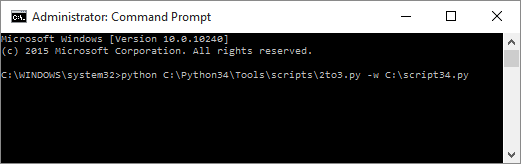What’s new?

With the migration towards 64-bit processing in ArcGIS Pro, some big changes have come to the Python environment as well.
- Python in ArcGIS Pro has been upgraded to version 3.4. All other ArcGIS products are still using version 2.7. Both versions of Python are being developed in parallel and share much the same functionality.
- Changes have been made to the functionality within the arcpy site package. This includes the dropping of some functionality and the augmentation of others, e.g. arcpy.mapping has been replaced with arcpy.mp in ArcGIS Pro to support ArcGIS Pro’s mapping workflows. For a detailed overview of changes consult the following page.
Assessing the situation
ArcGIS Pro comes with a geoprocessing tool called Analyze Tools for Pro (Data Management Tools > General). This uses the Python utility 2to3 to identify issues when migrating a script and even goes so far as to identify functionality that has not been migrated to ArcGIS Pro. Running this tool will generate an output for you that will state which lines have errors and suggest appropriate changes which you can manually go through and assess. Often the required changes are small and can be make quickly without automation.
Converting your scripts
Sometimes a script is simply too big to go through manually. Thankfully Python 3 comes with a tool to help automate the conversion process.
NOTE: The following steps make changes to the input script. We recommend making a copy of the script being converted and appending 34 to the end of it and making changes to this version of your script so that you leave the original intact. E.g. script.py -> script34.py. If you choose not to do this, don’t worry, the script creates a copy of the file in the directory with a .bak extension to ensure the original script is preserved.
- Run Command Prompt as an Administrator
- Type in the following:
where C:\script34.py is the path to the script you want to convert
- Once done, the script should have most of the changes done required to make a script functional using Python 3 in ArcGIS Pro. We say most because some functionality within Python could potentially have moved, been renamed or replaced which would require manual intervention on your behalf where 2to3 utility could not make the required changes.
Writing scripts to work in both Python 2 and Python 3
The following tips will help greatly in ensuring a Python script will work in both ArcMap and ArcGIS Pro as long as the tools referenced in the script are available in the ArcGIS Pro version of arcpy. By making these practices a habit when scripting in the Python 2 environment, you will greatly ease the transition into the world of Python 3.
-
Tip 1:
Adding the following line to the top of your script will import some of the new rules enforced in Python 3 to your Python 2 script:
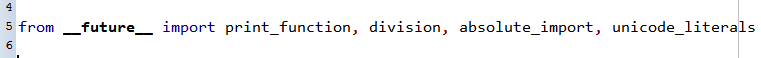
print_function
The print statement has been replaced with the print function. This function is also available in Python 2 and by using it you ensure your scripts will work in both environments.
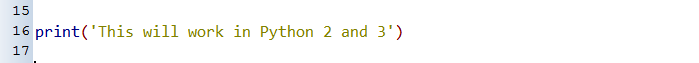
division
Python 3 handles division of integers in a more natural line of thinking. This is one of my favourite new things as it makes things far less confusing for people just starting out with Python.
Python 2: 3/2 = 1
Python 3: 3/2 = 1.5
If you find you need to use the old truncating division, you can simply use ‘//’ instead of ‘/’.
absolute_import
The behavior in Python 3 means that by default top level imports are honoured. Lower level imports need to be explicitly stated. This relates to complex scripts referencing other scripts and for the most part will not affect the majority of users. For more on the implications of this click here.
unicode_literals
String literals are unicode on Python 3 and making them unicode on Python 2 leads to more consistency of your string types across the two runtimes. This can make it easier to understand and debug your code!
Basically “Some string” in Python 3 is now equivalent to u”Some string” in Python 2.
If you want to use 8-bit strings like the default in Python 2, simply place a ‘b’ in front of it and you’re good to go.
-
Tip 2:
Import known modules with changes in the following fashion to ensure that the required functionality will be available within your script:
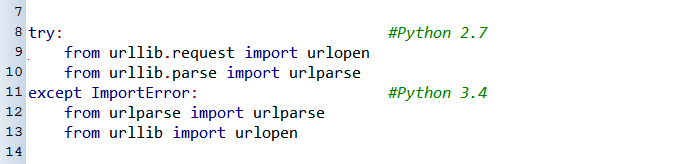
Cheat sheet to changes in Python 3
- Adding the following line at the top of your script will enforce encoding within your script in Python 3 as it’s parsed to utf-8:

You no longer have to cast to string in Python 3 – anything within quotation marks will explicitly be treated as an encoded string of the document’s encoding type!
- Exceptions are no longer iterable, you are required to use the exception attribute args to print messages:
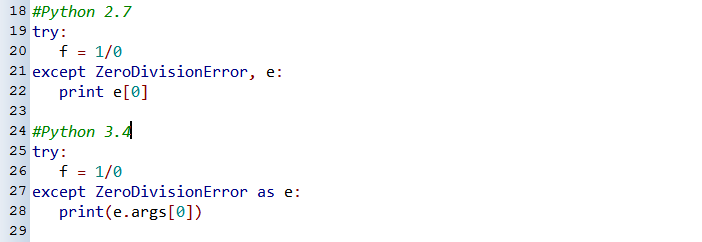
- int and long types have been merged. Before, one could simply write 5L and the 5 would be a long integer, now this will give you a syntax error. If you explicitly need to set a long integer the following approach is required:

One of the foundations of the ArcGIS Platform is the concept of extensibility – the ability to allow users to extend the functionality of the software beyond it’s out-of-the box processing capabilities to suit the required workflow. The Python scripting language lends itself very effectively to this end. Using some of the tips outlined in this post you’ll be well on your way towards producing adaptable Python scripts that speak to the needs of users within multiple environments.
Happy scripting!